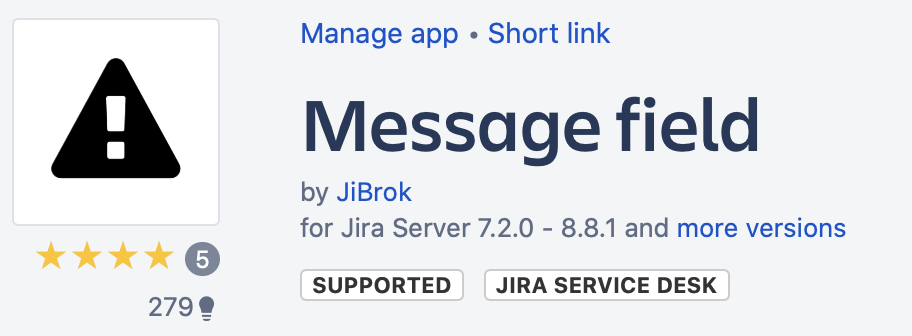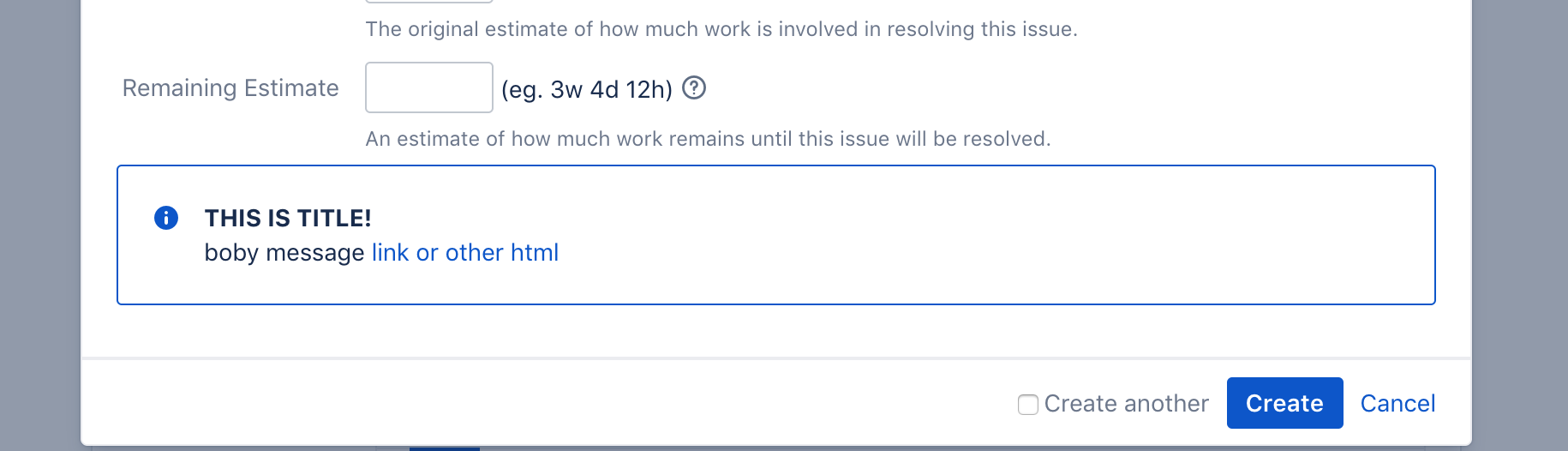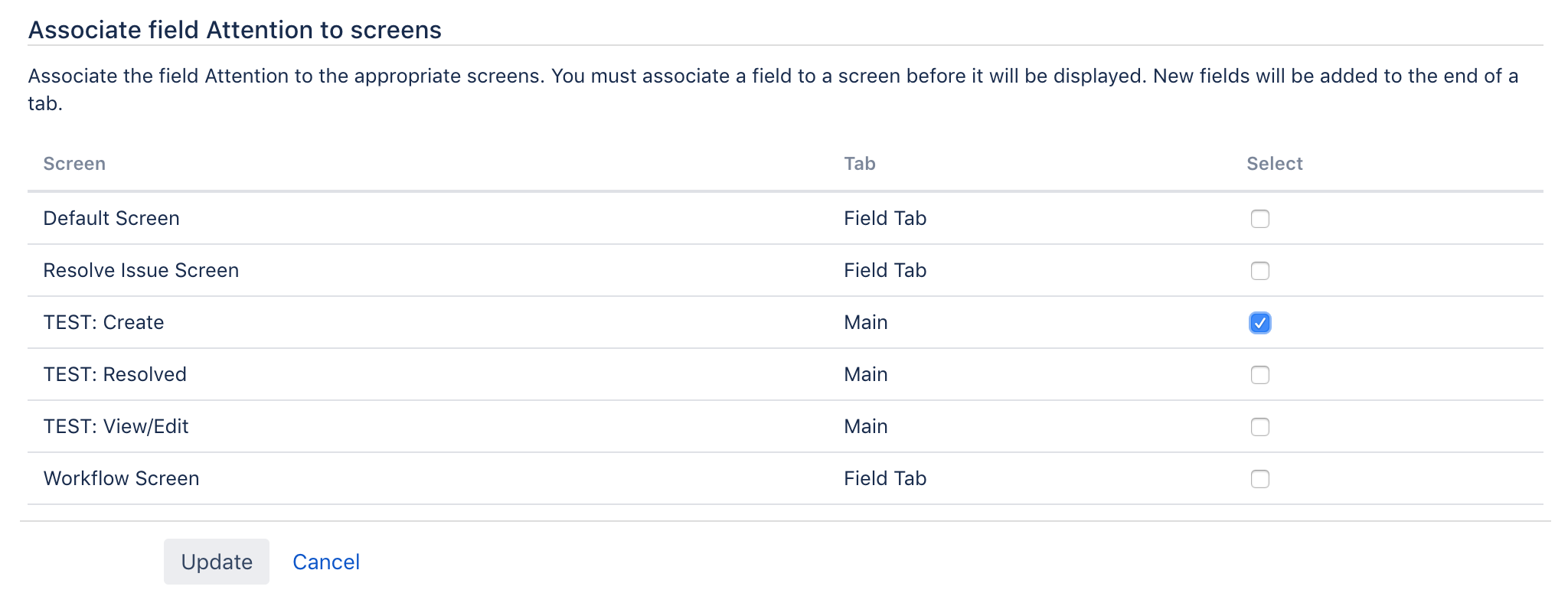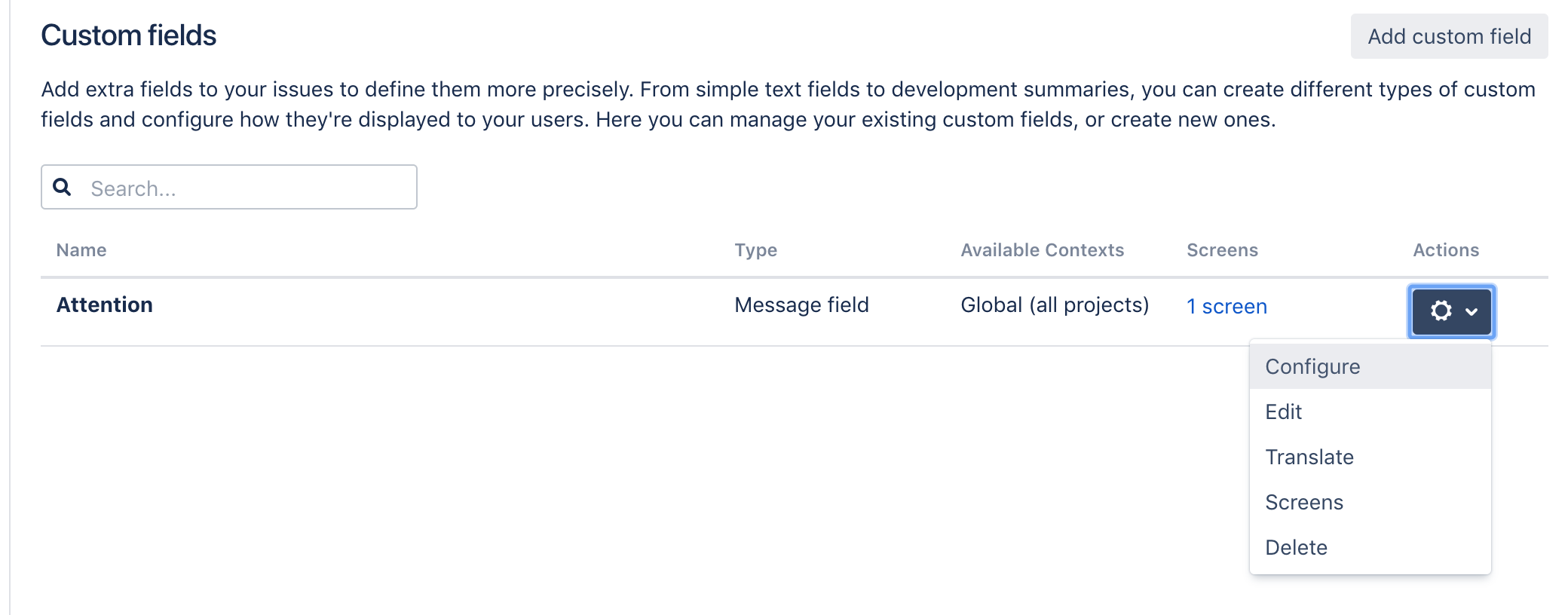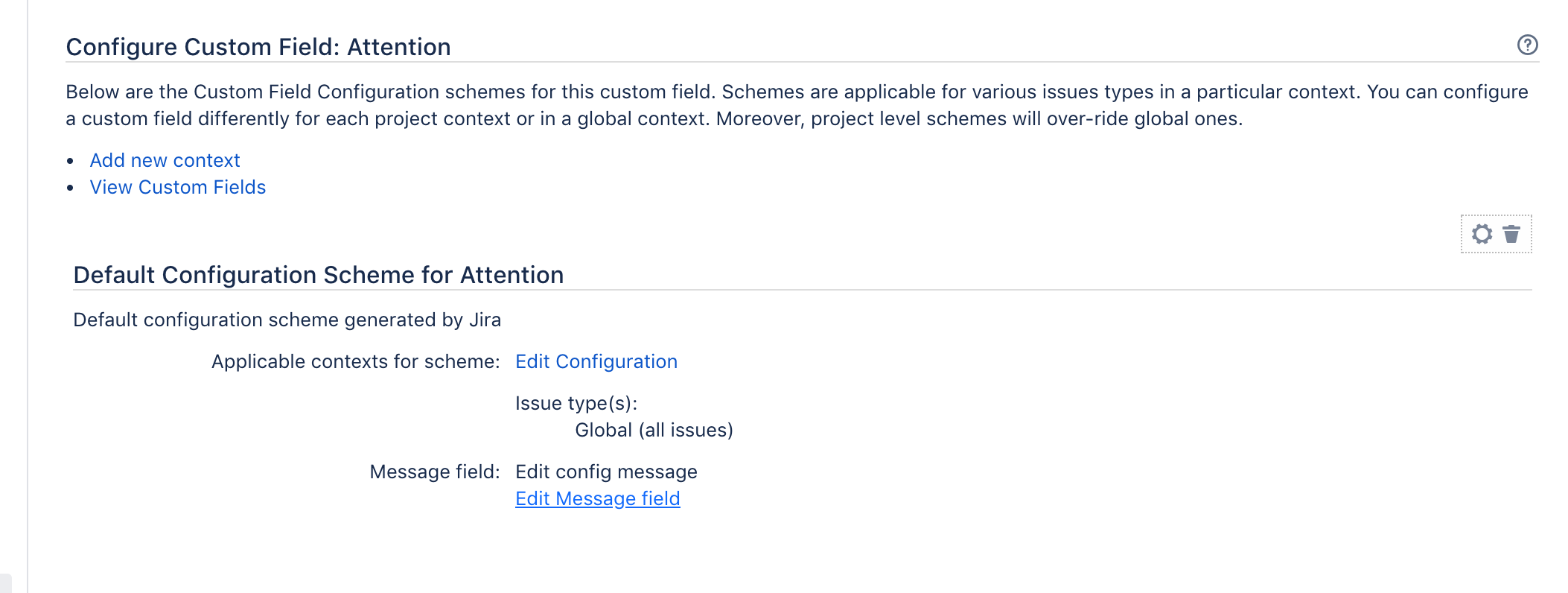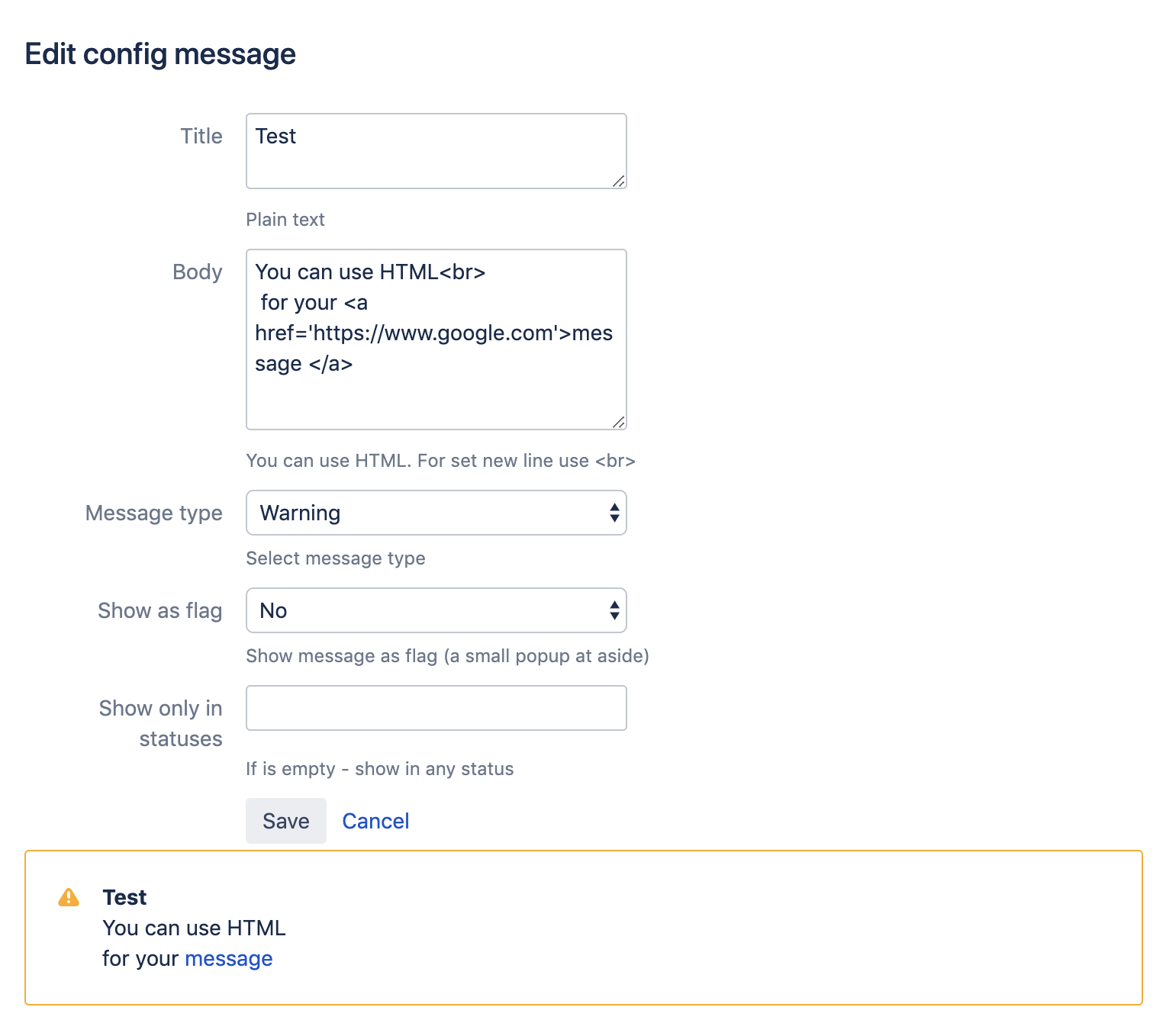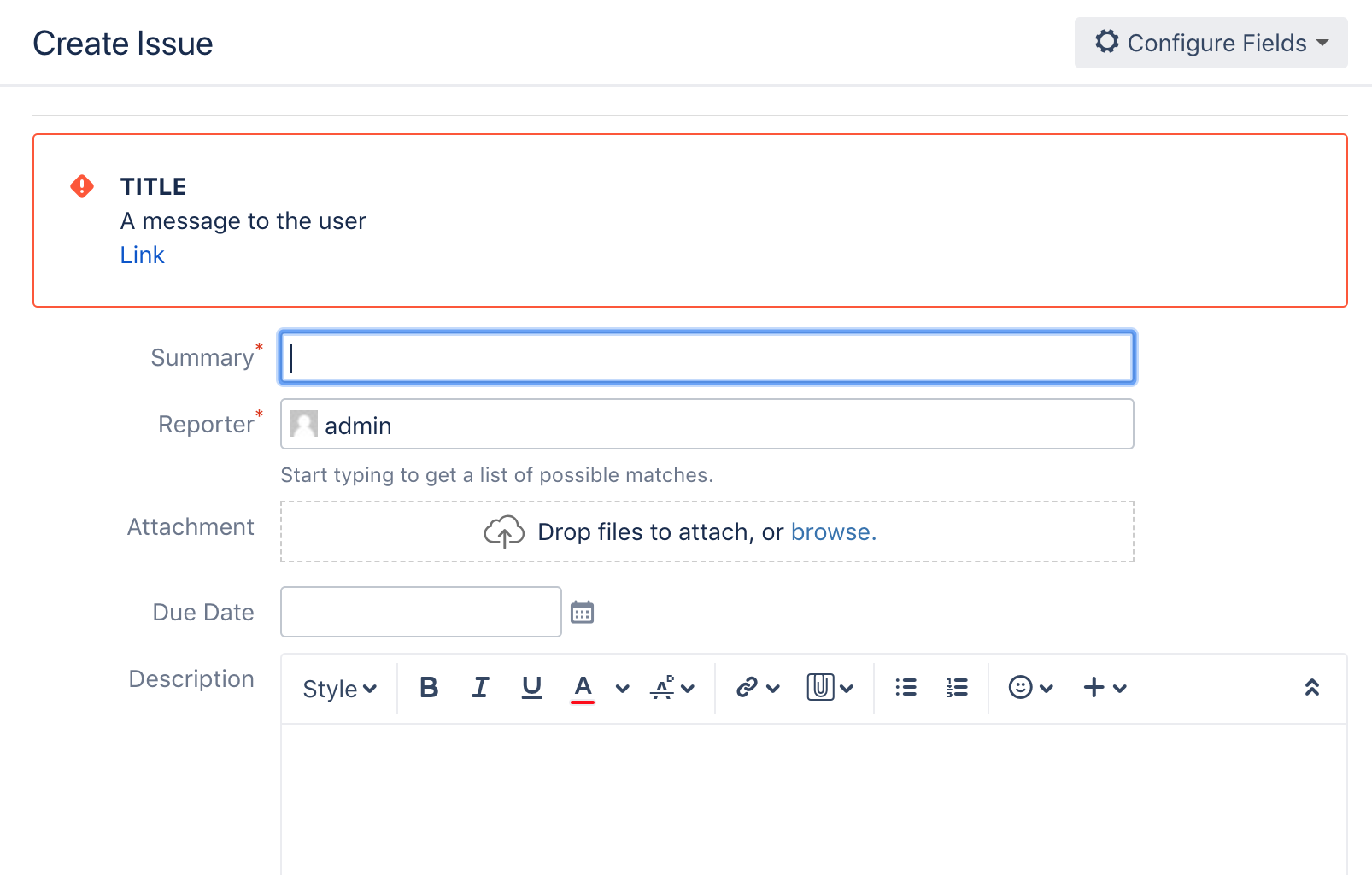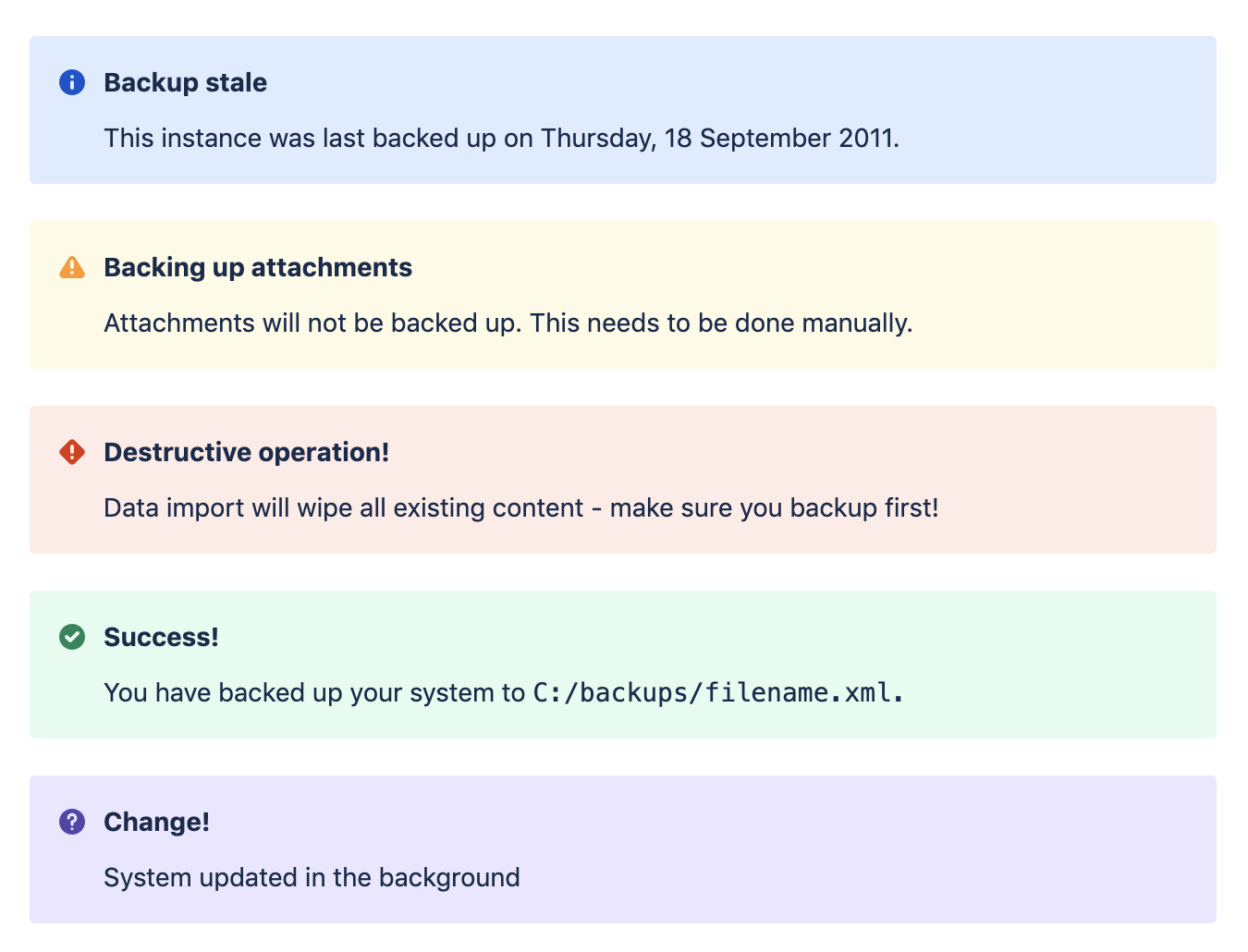Logging as Jira administrator
Create new custom field - Message field
Select screens
Set the order of fields
Now configure the message
Click Edit config message - Edit Message field
Config message and click save.
The message is ready.
Message types
"Show as is" shows just title and body. You can custom message body with html.
| Page Tree | ||
|---|---|---|
|