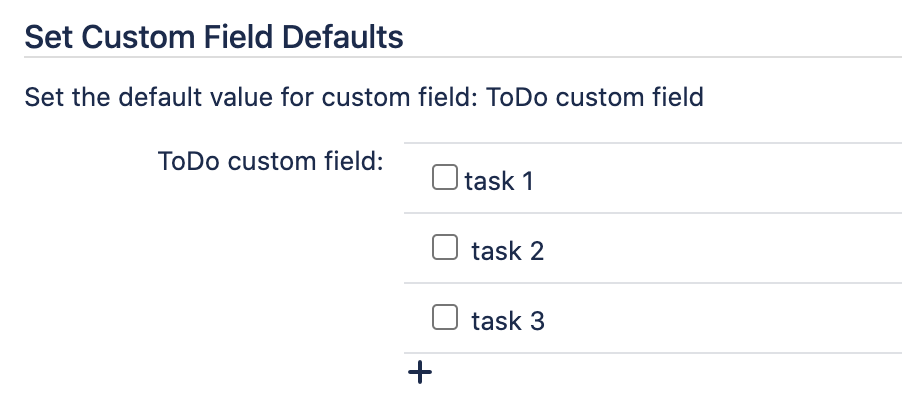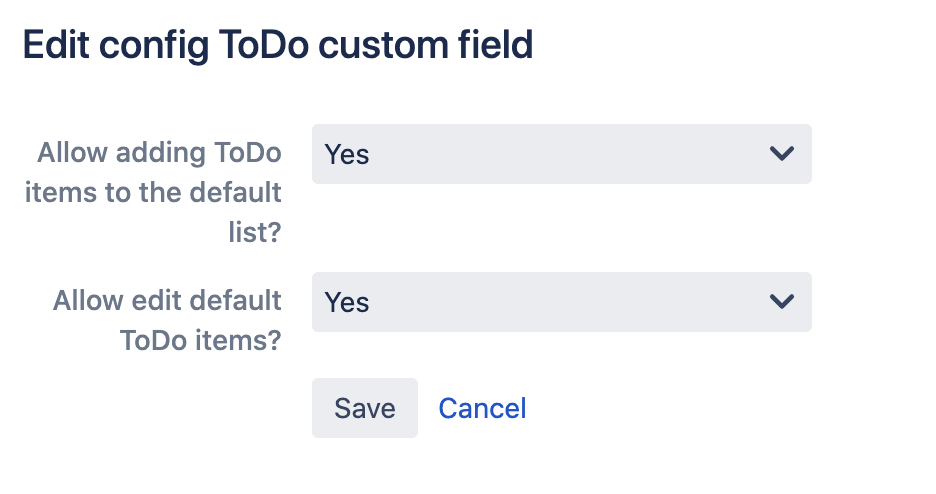Field for maintaining lists with the ability to mark completed items.
In issues the field looks like this
You can use enter to complete the input process, create an item, and proceed to creating a new one.
You can drag and drop items inside the list and between other lists(other ToDo custom fields)
Search and JQL functions
“ToDo custom field“ = allItemsDone() | Allows to search the issues where all todo items are done. |
“ToDo custom field“ = allItemsUndone() | Allows to search the issues where all todo items are undone. |
“ToDo custom field“ = todoItem(““, ““) | Allows to search the issues where all todo items have name and they are done/undone.
|
In field settings you can configure the default task list (items)
For each context you can configure editing of the default list and the ability to add new items.