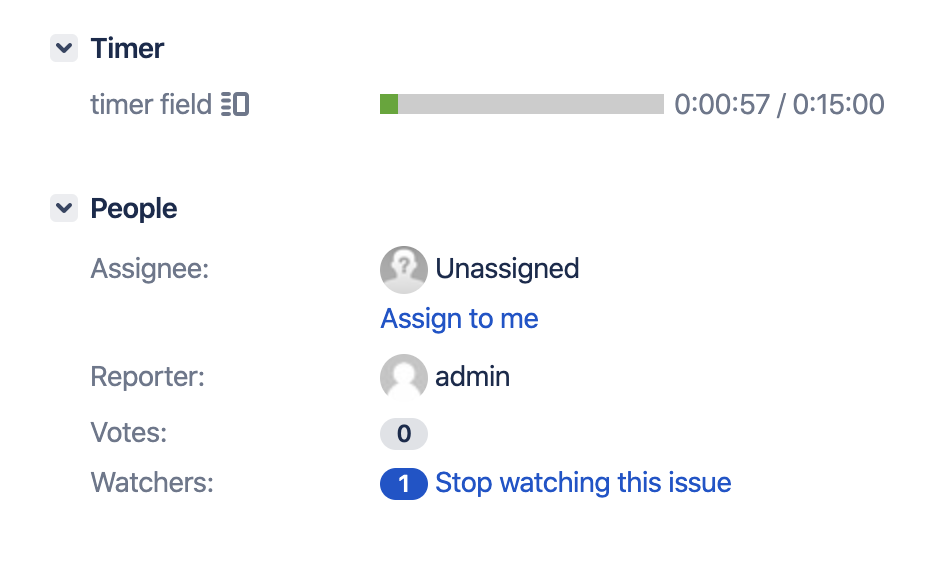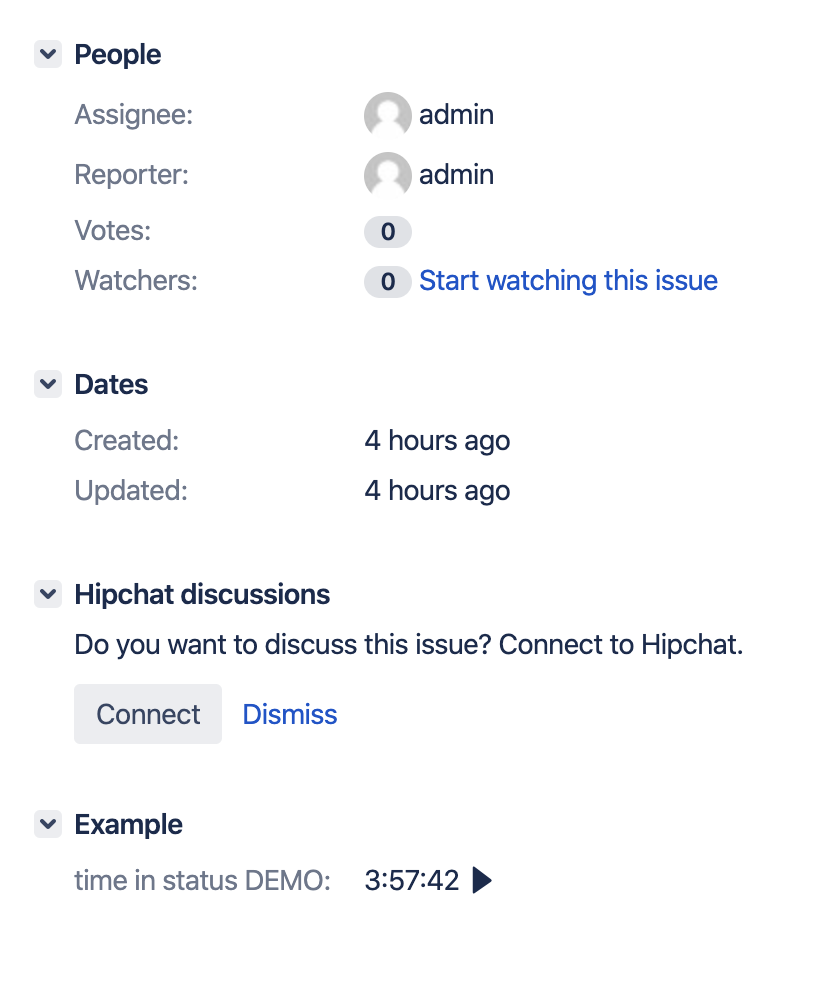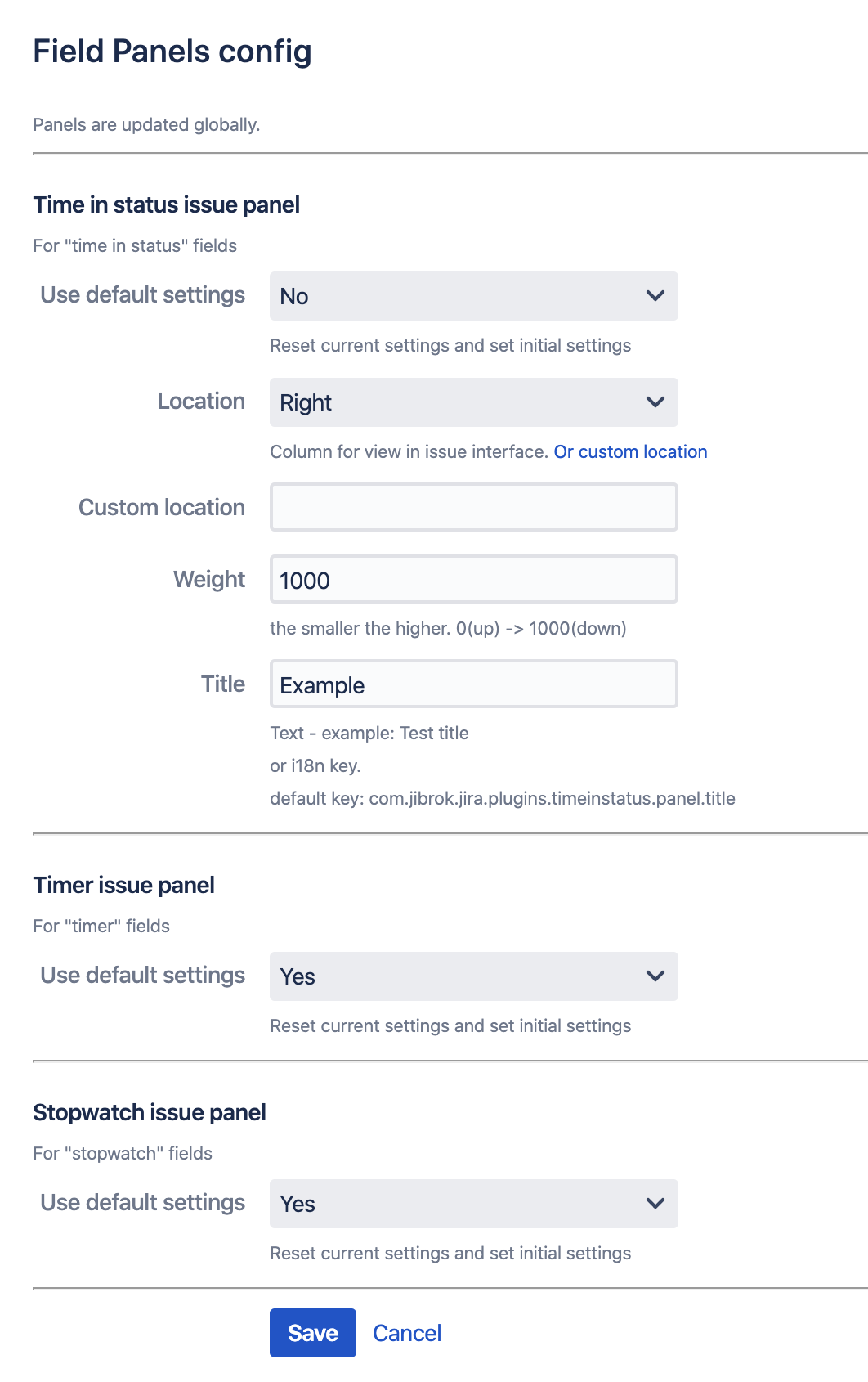You can change the layout of the panels in the Jira interface. Settings are set globally for all projects.
Timer panel config 1:
Timer panel config 2(Example):
{baseUrl}/secure/jibrokFieldPanelsConfig!default.jspa
gg(admin search) + Field Panels config
You can change the column for the panel - specify the right or left.
And you can set higher or lower should be located panel relative to others.
You can set arbitrary text as the title bar.
The selected root page could not be found.